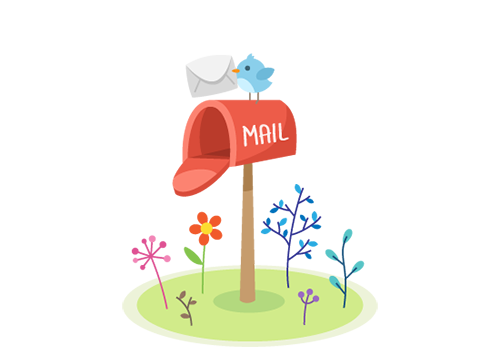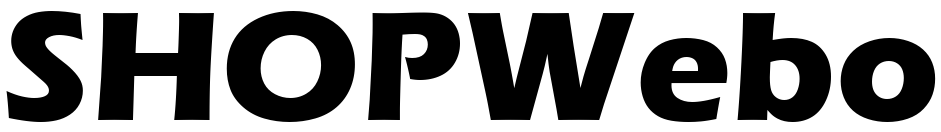Are you ready to embark on an exciting journey as a delivery driver? Whether you’re a freelancer looking for flexible opportunities or a salaried professional eager to join a specific store, SHOPWebo has made the registration process simple and seamless. In this guide, we’ll walk you through each step to help you get started on your new adventure.
Step 1: Download and Install the SHOPWebo Delivery App: The first step in becoming a delivery driver with SHOPWebo is to download and install the app. Visit the Google Play Store using the following link: SHOPWebo App. Once the app is installed, open it to begin the registration process.
Step 2: Landing on the Login Page Upon opening the app, you will find yourself on the login page. Below the login credentials, you’ll see an enticing option – “Join as a Delivery Man.” Click on it to initiate the registration process.
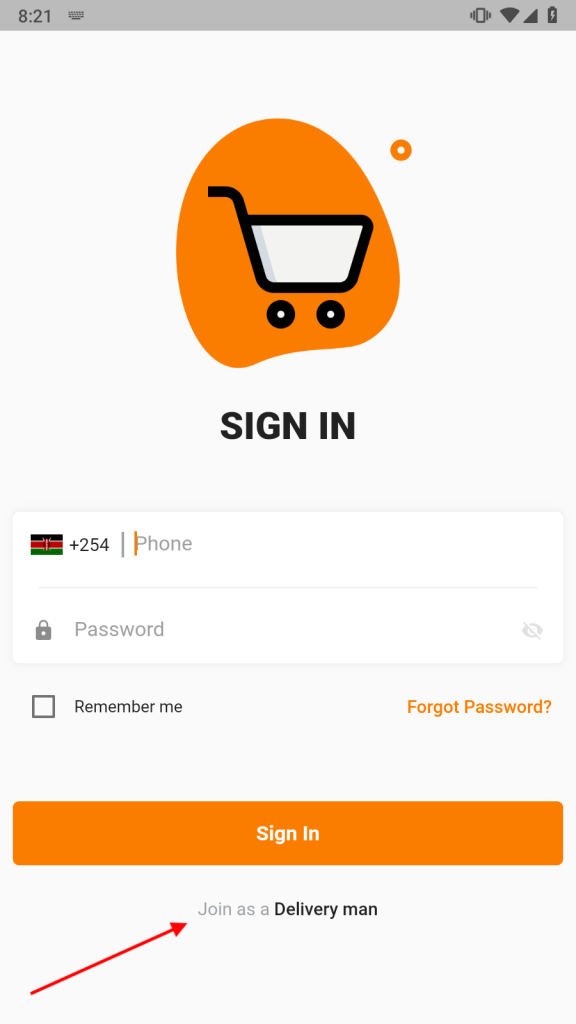
Step 3: Fill in Personal Information In the first section of the registration page, it’s time to showcase a bit of yourself. Upload a clear photo of you, fill in your name, phone number, email address, and create a secure password. Once you’ve provided this information, click the “Next” button to progress to the next section.
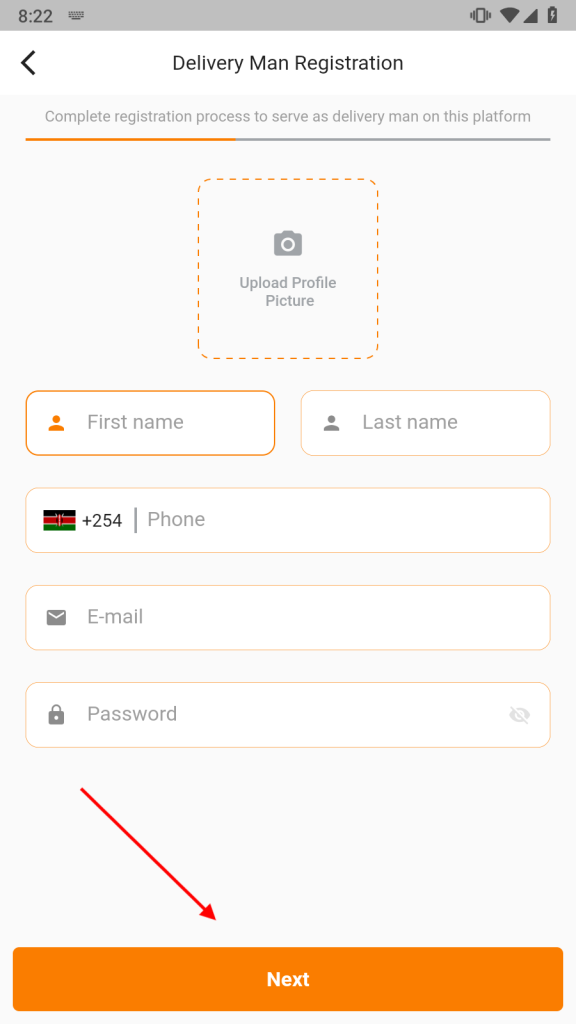
Step 4: Choose Your Delivery Driver Status Now, it’s time to define your role. Are you a Freelancer or a Salaried Delivery Driver? A Freelancer operates independently, while a Salaried Delivery Driver is associated with a specific store. Choose the option that aligns with your preferences and professional goals.
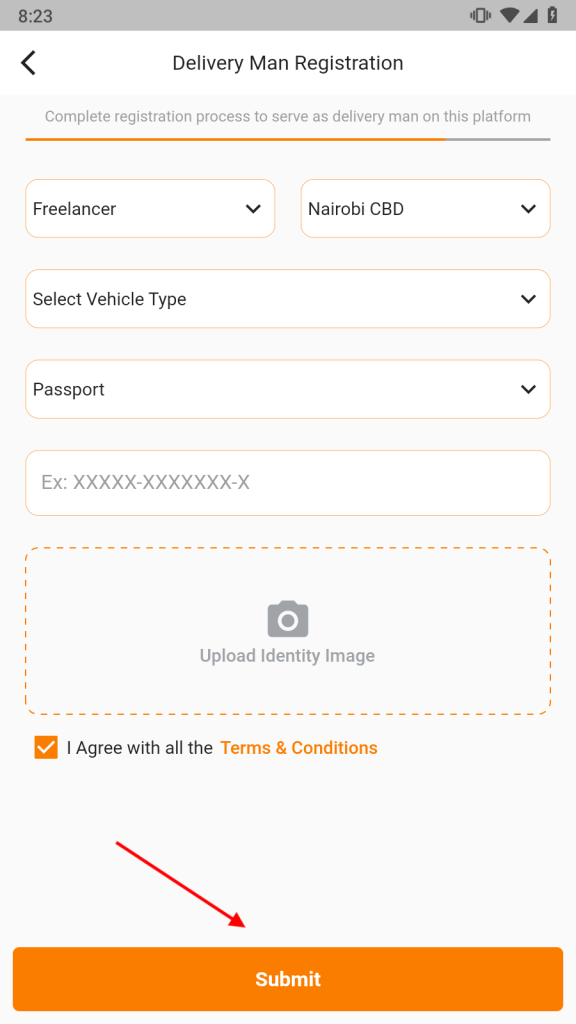
Step 5: Select Your Zone Identify your primary delivery zone – the location where you typically park and deliver items to customers. This helps SHOPWebo streamline assignments and ensures you’re delivering efficiently within your preferred area.
Step 6: Provide Vehicle and Identification Details In this section, choose your delivery vehicle from the options provided. Input your identification details, including your identity number, and upload an image of your identification for verification purposes. This step ensures a secure and trustworthy network of SHOPWebo delivery drivers.
Step 7: Submit Your Registration and Verification Once you’ve completed all the required sections, review your information for accuracy. After ensuring everything is in order, hit the submit button to send in your registration. Now, it’s time to patiently wait for the verification process to be completed.
Conclusion: Congratulations! You’ve successfully navigated through the SHOPWebo delivery driver registration process. As you await verification, get ready to embark on a journey filled with exciting deliveries and opportunities. Whether you’re a freelancer or a salaried driver, SHOPWebo is here to support your goals and connect you with a network of eager customers. Welcome to the SHOPWebo delivery team!